How to check AP SSC results 2024: 6.5 Lakh student of AP have written their SSC examination in 2024, The Board of secondary education of Andhra Pradesh has conducted the exams from March 18 2024 to March 30 2024. With 6.3 lakh students bravely stepping into examination halls across the state, the atmosphere buzzed with determination and also nervous energy.
However, amidst the sea of hopeful faces, there were of nearly 23,920 absentee students on the first day of exams. As S Suresh Kumar, the School Education Commissioner, solemnly noted, the absence of students on the first day of exams was a sobering reality check.
In 2023, the AP SSC Results were announced by the State Education Minister Botsa Satyanarayana during a press conference attended by board officials. The overall pass percentage for the AP SSC Class 10 results in 2023 stood at 72.26 percent. Notably, girls surpassed boys with a pass percentage of 75.38 percent. Conversely, 69.27 percent of boys successfully passed the AP SSC exam in 2023. However, based on historical trends and efforts to improve educational quality in Andhra Pradesh, we may expect the pass percentage to maintain a similar range or potentially improve compared to previous years.
How to check AP SSC results 2024:
To check AP SSC (10th Class) Results for the year 2024 on the official website bse.ap.gov.in, follow these steps:
- Visit the Official Website: Go to the official website of the Andhra Pradesh Board of Secondary Education (bse.ap.gov.in).
-
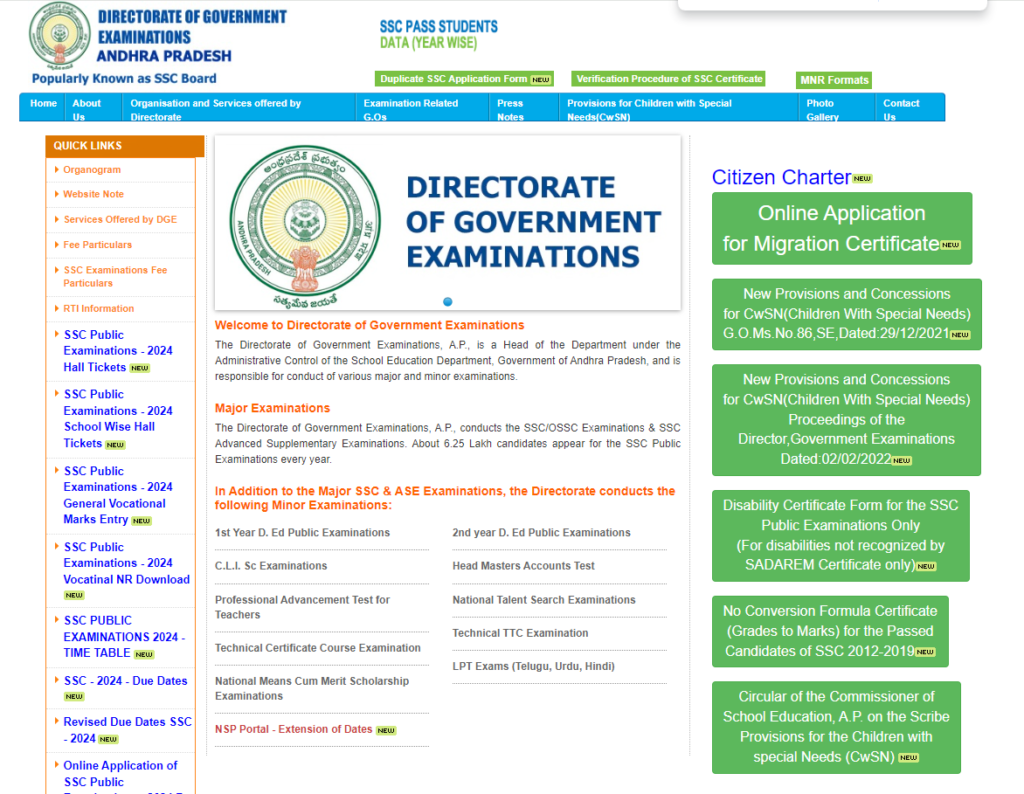
How to check AP SSC results 2024 - Locate the Results Section: Look for the section or tab on the website that pertains to examination results. This is usually prominently displayed on the homepage or can be found under the “Results” or “Examinations” category.
- Click on AP SSC Results 2024 Link: Once you’ve located the results section, find and click on the link specifically labelled “AP SSC Results 2024” or something similar. This link will direct you to the page where you can access the results.
- Enter Hall Ticket Details: On the results page, you will be prompted to enter your hall ticket details. Carefully input your correct hall ticket number or roll number in the designated field.
- Submit Information: After entering your hall ticket details, click on the “Submit” or “Check Results” button. This will initiate the process of retrieving your AP SSC Results for the year 2024.
- View Results: Once you submit your hall ticket details, your AP SSC Results for 2024 will be displayed on the screen. Take your time to review your results carefully.
- Printout of Results: If you wish to have a physical copy of your results for future reference, you can take a printout directly from the website. Simply use the print function on your browser to print the results page.
How to check AP SSC results 2024 via SMS:
- Open SMS Application: Open the messaging application on your mobile phone.
- Compose New Message: Create a new message in the SMS application.
- Enter SMS Format: In the message body, type the following format:
APGEN<SPACE>REGISTRATION NUMBER
Replace <SPACE> with an actual space, and replace “REGISTRATION NUMBER” with your AP SSC registration number.
- Send SMS: Send the message to the number provided by the board, which is 56263.
- Receive Result: After sending the SMS, wait for a moment. You will receive the AP SSC Result 2024 scorecard as an SMS on the same number from which you sent the message.
By following these steps, you can conveniently access your AP SSC (10th Class) 2024 Result via SMS, even if the official website is unresponsive.
By following these steps, you can efficiently check AP SSC results 2024 on the official website bse.ap.gov.in.
You might also be interested in:
AP SSC Results date 2024
How to check AP SSC results 2024

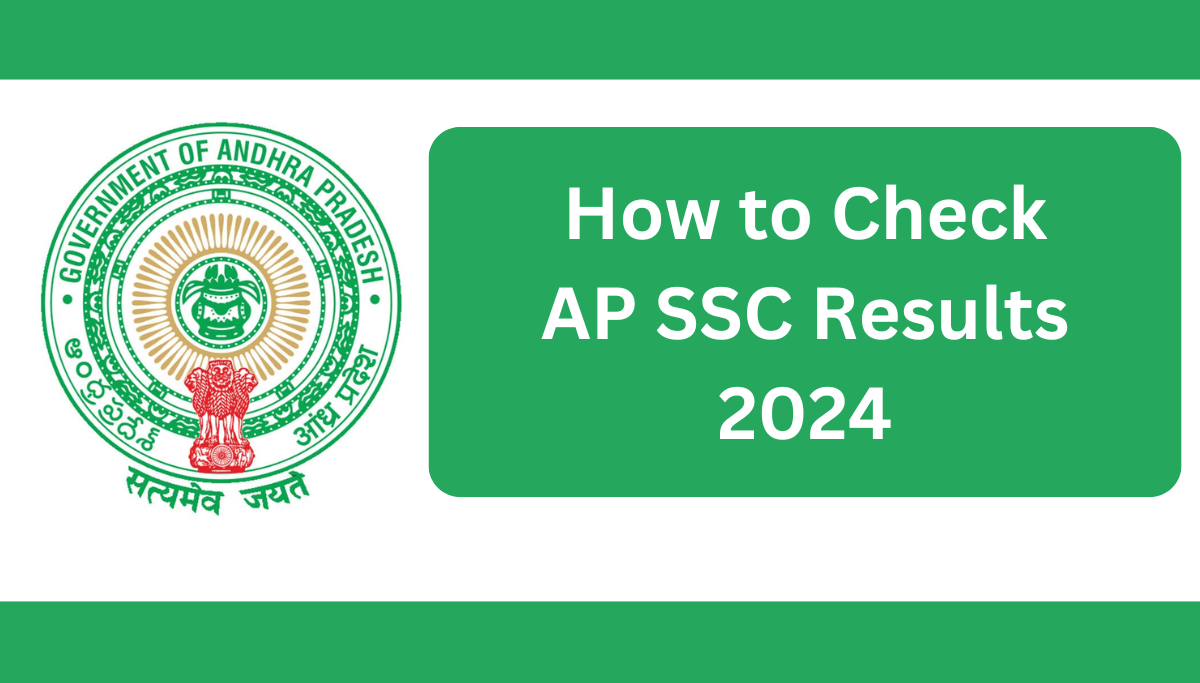
4 thoughts on “How to check AP SSC results 2024”
Comments are closed.